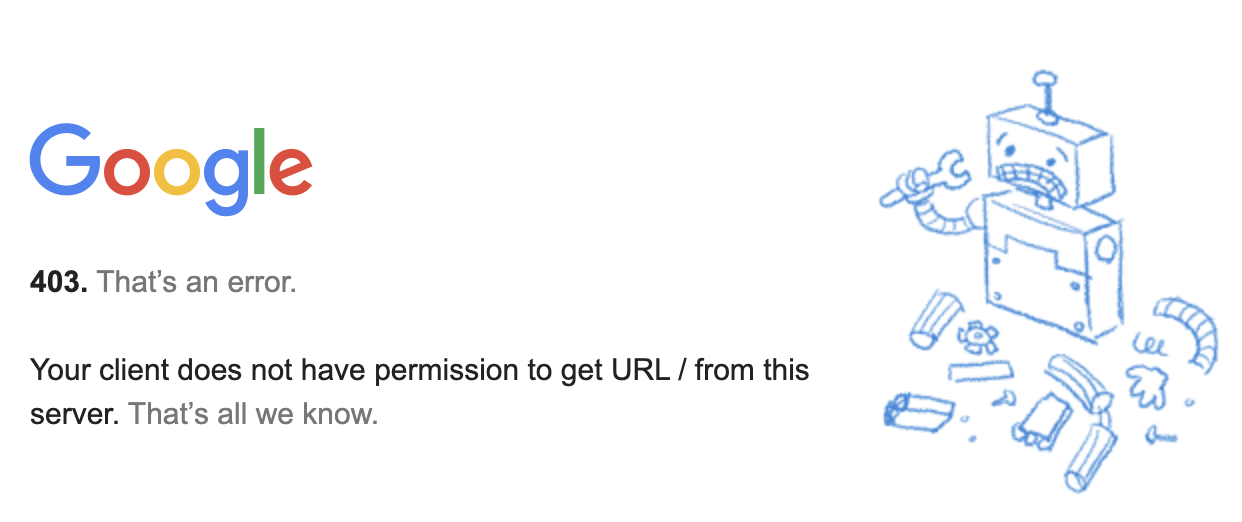Did you ever think IPv6 wouldn’t really catch on? If so, this post is for you.
Over the past 20 years, IPv6 has faced multiple obstacles that have led many to question its future. From the outset, it encountered serious technical challenges: it wasn’t compatible with IPv4, many older devices didn’t support it, and as is often the case, there was considerable resistance from operators and companies. On top of that, several myths—like IPv6 was too complex or less secure—also worked against it.
But time and technology did their thing. Thanks to transition mechanisms, better routing practices, and the development of more advanced hardware, IPv6 proved not only that it could scale (we’re talking about 340 undecillion available addresses!), but also that it’s more efficient and secure than the old IPv4 protocol.
Today, IPv6 is no longer a promise: it’s a reality. It powers 5G, the future 6G, the large-scale Internet of Things, and the hyperconnected cloud. And it also solves problems we’ve been struggling with for years, such as address exhaustion and network fragmentation.
In this article, we’ll debunk some of the most common myths—like the idea that IPv6 slows down performance or doesn’t work well with legacy systems—and show, through data and real-world examples, why migrating to IPv6 is not only possible, but necessary if you want your network to be ready for the future.
1. Improved Packet Switching at the Hardware Level
Over the last 15 years, application-specific integrated circuits (ASICs) for networks have evolved from limited support to native and optimized IPv6 implementation. Before 2010, IPv6 processing relied on general-purpose CPUs, which led to high latency and low performance. Between 2010 and 2015, manufacturers such as Cisco and Broadcom integrated hardware-based IPv6 forwarding tables (TCAM), NDP/ICMPv6 support, and efficient lookup in chips such as the Cisco Nexus 7000 and Broadcom StrataXGS. By 2015-2020, ASICs had matured with scalable routing tables, IPv6 extension offloading (headers, tunneling), and integration with SDN/NFV, exemplified by Broadcom Tomahawk and Cisco Silicon One.
Since 2020, ASIC design has prioritized IPv6, introducing advanced capabilities such as accelerated IPv6 Segment Routing (SRv6), native security (hardware-based IPsec), and optimization for IoT/5G. Chips like Broadcom Jericho 2 (2020), Marvell Octeon 10 (2022), and Intel Tofino 3 (2023) support millions of IPv6 routes and programmable processing (P4), cementing IPv6 as the standard in modern networks. This evolution reflects the transition of IPv6 from a software add-on to a critical network hardware component.
Timeline IPv6 Support in ASICs Limitations
Pre-2010 Minimal or software-based High CPU cost, low efficiency
2010-2015 First implementations in TCAMs/ASICs Limited IPv6 tables
2015-2020 Maturity in enterprise routers/switches
2020-Today Native IPv6, optimized for cloud/5G/SRv6
Summary Comparison of ASIC Evolution
2. The Chicken-and-Egg Dilemma in IPv6
In the context of IPv6, the chicken-and-egg dilemma refers to the problem of promoting adoption of this new version of the Internet Protocol. It’s like launching a new type of phone that no one buys because there are no apps for it, while developers don’t build these apps because there aren’t enough users.
On the one hand, content providers (such as streaming platforms and websites) need enough IPv6 users to justify investing in infrastructure and optimization for the protocol. On the other, end users need access to content over IPv6 to feel motivated to transition away from IPv4. Without a solid commitment from both sides, a vicious cycle is created: the lack of users limits available content, and the lack of content discourages users from adopting IPv6.
In 2025, the situation is quite different: many of the world’s leading Content Delivery Networks (CDNs) and websites have supported IPv6 for years. As a result, customers who haven’t yet deployed IPv6 often experience slightly lower connectivity compared to those who have.
A driver of IPv6 adoption among providers is the impact of the gaming industry and its community. It is a well-known fact that major gaming consoles such as Xbox (since 2013) and PlayStation (since 2020) have broadly supported IPv6.
CDN/Website Year of IPv6 Adoption
Cloudflare 2011 First CDN to support IPv6 globally
Google (Search, YouTube) 2012 Gradual rollout
Facebook/Instagram 2013 Full adoption in 2014
Wikipedia 2013 One of the first sites to adopt IPv6
Akamai 2014 Gradual support by region
Netflix 2015 Prioritizes IPv6 to reduce latency
Amazon CloudFront 2016 Full support in edge locations
Apple (App Store) 2016 Mandatory requirement for iOS apps
Microsoft Azure CDN 2017
Fastly 2018 Native support in their entire network
IPv6 Content Adoption Table. Source: DeepSeek (May 2025)
3. Prefix Delegation Routing
Something very interesting happened 10-15 years ago: many Internet Service Providers (ISPs) faced multiple issues when implementing DHCPv6-PD (Prefix Delegation). Routing issues were often encountered. For example, a host or remote network (CPE) would successfully receive an IPv6 prefix, but the routes needed to reach that prefix were not configured at the ISP. It was as if the mailman knew your address but didn’t have a map to find his way to your home.
Today, ISPs have upgraded their infrastructure to automatically handle prefix delegation routing, while modern routers—both residential and enterprise—include robust support for DHCPv6-PD. Now, when a client receives an IPv6 block, the ISP immediately propagates the necessary routes, and the local router automatically configures the internal subnets. This has made IPv6 prefix delegation as reliable as traditional IPv4 DHCP, eliminating one of the early pain points of the transition.
Aspect 10 years ago Today (2024)
Prefix assignment DHCPv6-PD without core routing DHCPv6-PD + BGP/IGP auto advertisement
CPE behavior Received the prefix or didn’t configure routes Automatically configures LAN + routes
Connectivity Outbound traffic only (inbound traffic was lost) Fully bidirectional (inbound/outbound)
Workarounds NAT66, manually configured tunnels, redistribute connected on CPE Native routing with no workarounds
Comparison: 2014 vs. 2024
4. Training and Collective Learning
Two decades ago, adopting IPv6 represented both a technical and an educational challenge. Documentation was scarce, scattered, and often overly technical, which meant that many network administrators had to learn by trial and error. Early courses focused mainly on theoretical protocol specifications, providing little practical guidance for actual implementation in operational networks. This lack of quality training resources initially slowed IPv6 adoption, particularly in enterprise environments and small operators.
Today, various organizations, including LACNIC, have made a massive effort to educate and thus reduce the entry barriers for IPv6. Examples include the LACNIC Campus, which offers courses on IPv6 ranging from basic to advanced levels, along with blog posts, videos, podcasts, and other educational materials.
Initiatives like LACNOG (and other regional NOGs) as well as LACNIC’s now-classic hands-on IPv6 workshops have also contributed to creating spaces for training and technical discussions on IPv6 implementation in real-world networks.
In addition, many private companies have included IPv6 as a mandatory topic in their training and certification programs, covering it in both coursework and exams.
The technical community has also played its part: hundreds of individuals, from students to senior network engineers, regularly share resources on social media platforms, producing articles, videos, blog posts, and technical notes that help close knowledge gaps and strengthen collective learning around IPv6.
5. Application Support
Twenty years ago, IPv6 support in applications was a bit of a lottery. If both IPv4 and IPv6 were present on the network, things got even more complicated. For instance, on an IPv6-only network, any application using IPv4 addresses would inevitably fail. Many developers assumed that IPv4 would be available in all networks. Operating systems also had outdated libraries that didn’t support the new protocol. This created an absurd situation: even when a user or organization had a perfectly configured IPv6 network, their everyday tools—such as their email clients—would simply stop working.
Today, the situation has changed dramatically. Major platforms such as Apple’s App Store (since 2016) and Google Play now require new apps to be IPv6-compatible (although the latter doesn’t explicitly state this). At the same time, mechanisms such as Happy Eyeballs support the transition to IPv6 at the software level in a transparent manner. Major programming libraries (such as Python, Java, and Node.js) have included native support for IPv6 for years, eliminating excuses for developers. Companies like Microsoft, Google, and Cloudflare have led this change, demonstrating that IPv6 can outperform IPv4. What was once a challenge has become a competitive advantage: applications that are early adopters of IPv6 benefit from lower latency, better security, and access to the next generation of connected users.
6. Fragmentation and MTU (Maximum Transmission Unit)
Unlike IPv4, IPv6 eliminates fragmentation at intermediate routers. This means that packets must adhere to the MTU (Maximum Transmission Unit) across the entire path from source to destination. While this design decision improves overall network efficiency, in the early years of IPv6 deployment (10, 15, or 20 years ago), it caused quite a few headaches: many devices implemented the Path MTU Discovery (PMTUD) mechanism incorrectly, resulting in loss of connectivity in certain common situations.
Specifically, older routers and unpatched operating systems were unable to properly handle ICMPv6 “Packet Too Big” messages, which are essential for the sender to adjust the size of the packets. As a result, communication broke down on networks where the MTU was lower than expected.
Today, modern operating systems and network equipment handle PMTUD correctly, responding to and dynamically adjusting packet size based on ICMPv6 messages. Thanks to these improvements, these issues are much less common, and networks run with greater stability and efficiency under IPv6.
7. DNS Forwarding via RA
In the early years of IPv6 (up until around 2010), configuring DNS servers on network clients was a more complex and indirect process than it is today. Routers sent Router Advertisement (RA) messages with the O (Other Configuration) flag set, forcing clients to make an additional request via DHCPv6 to obtain DNS server information. Inherited from the IPv4 world, this approach had several drawbacks: higher configuration latency, dependency on an additional service, and greater complexity for simple networks or devices with limited resources, such as many IoT endpoints.
This limitation was addressed with the introduction of the RDNSS (Recursive DNS Server) option in ICMPv6 RA messages, formalized in RFC 6106 (2010). From then on, routers could directly advertise DNS servers to clients, drastically simplifying the autoconfiguration process.
Although initially met with some resistance from operating system and router vendors, support for RDNSS became popular between 2015 and 2017: Windows 10, Linux (with systemd-networkd), iOS 9+, and most enterprise routers had already implemented it.
Today, this functionality is almost universally available on modern devices and is considered a best practice in IPv6 networks, eliminating the need to use DHCPv6 only for DNS and enabling much simpler plug-and-play deployments.
Conclusions
In retrospect, after more than two decades of evolution, IPv6 has overcome obstacles that once seemed insurmountable, transforming from a largely theoretical protocol into the backbone of the modern Internet.
As a result of collaboration between the industry and organizations such as the IETF, standardized, efficient, and widely adopted solutions have now been found for the technical challenges that once created uncertainty. Myths such as its alleged “complexity” or “incompatibility” have been dispelled by concrete evidence of improved performance, greater security, and true scalability.
IPv6 is the present. With nearly 50% of global traffic now running over IPv6 (and almost 40% in Latin America and the Caribbean), native support across CDNs, operating systems, and applications, and a key role in technologies such as 5G, IoT, and hyperconnected cloud, full transition is only a matter of time. Continuing to delay IPv6 adoption doesn’t only mean missing out on technical advantages: it means moving towards obsolescence.
The lesson is clear: IPv6 adoption is a strategic imperative. Failing to implement IPv6 means risking isolation from an Internet that has already taken the next step.
References:
RFC 6106: https://datatracker.ietf.org/doc/html/rfc6106
LACNIC Statistics: https://stats.labs.lacnic.net/IPv6/graph-access.html
https://developer.apple.com/support/downloads/terms/app-review-guidelines/App-Review-Guidelines-20250430-English-UK.pdf